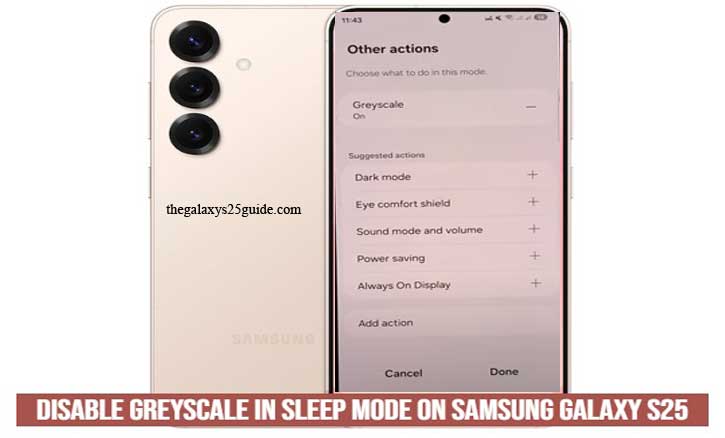Complete Guide: How to Insert SIM Card on Samsung Galaxy S25
The Samsung Galaxy S25 is one of the most advanced smartphones, offering cutting-edge features, seamless performance, and improved connectivity. To fully utilize its capabilities, inserting a SIM card correctly is essential. Whether you are setting up your device for the first time or switching to a new SIM, ensuring proper installation is crucial for uninterrupted … Read more