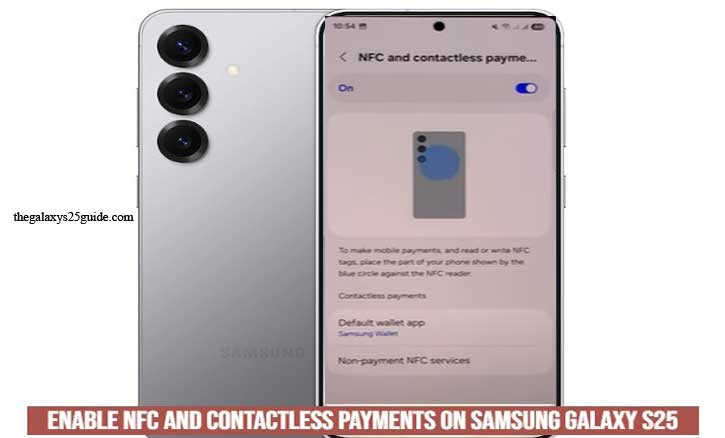Effortless Control: How to Set Up Google Assistant on Samsung Galaxy S25
In today’s fast-paced digital world, voice assistants have become essential tools for enhancing productivity and simplifying everyday tasks. Google Assistant, one of the most advanced AI-powered assistants, is designed to help you manage your schedule, control smart devices, send messages, and even answer your questions—just by using your voice. If you’re using the Samsung Galaxy … Read more